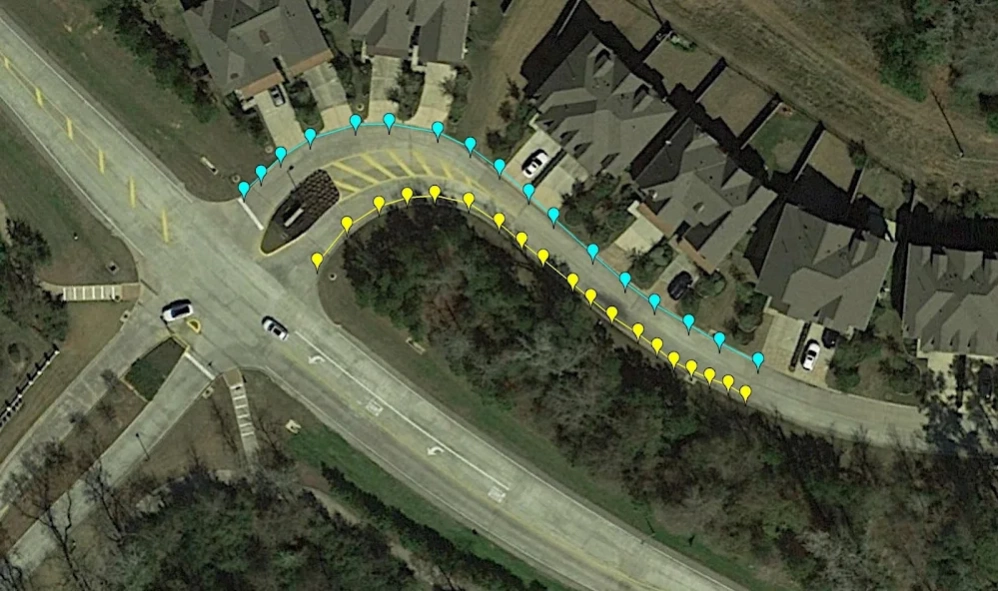RD Map 1.1.0
Free Version
Publisher Description
RD Map - RD Map™ is the Map&Share™ app for Radiodetection's Bluetooth Precision locators
RD Map is the Map&Share app which gathers survey measurements automatically to create maps of buried utility maps in real time*.
Designed to work with all of Radiodetection’s current Bluetooth Precision locators (all RD7100 RF marker and all RD8100 models) this simple to use app enables the creation of detailed maps of the utility being located:
Every time a survey measurement is taken using a paired locator, it is automatically added to a Google Maps map. Utility paths and icons are color coded, using standard utility colors, compliant with American Public Works Association
RD Map is powered by Google Maps mapping technology, allowing common gestures to change map type, pan, rotate or zoom the map. Distance measure and radius tools provide an easy way to validate the accuracy of the measurements’ position and enables manual correction of any position offset.
Utility maps can be shared as kml or csv files, using any compatible application.
Access to Support, FAQs, Operation Manuals, How To videos and much more is available on the Radiodetection Support Portal: support.radiodetection.com.
* Requires Android 5.1 or higher, data connectivity and Google Maps
About RD Map
RD Map is a free app for Android published in the System Maintenance list of apps, part of System Utilities.
The company that develops RD Map is Radiodetection LTD. The latest version released by its developer is 1.1.0.
To install RD Map on your Android device, just click the green Continue To App button above to start the installation process. The app is listed on our website since 2019-07-11 and was downloaded 1 times. We have already checked if the download link is safe, however for your own protection we recommend that you scan the downloaded app with your antivirus. Your antivirus may detect the RD Map as malware as malware if the download link to com.radiodetection.locatorcoreproject is broken.
How to install RD Map on your Android device:
- Click on the Continue To App button on our website. This will redirect you to Google Play.
- Once the RD Map is shown in the Google Play listing of your Android device, you can start its download and installation. Tap on the Install button located below the search bar and to the right of the app icon.
- A pop-up window with the permissions required by RD Map will be shown. Click on Accept to continue the process.
- RD Map will be downloaded onto your device, displaying a progress. Once the download completes, the installation will start and you'll get a notification after the installation is finished.